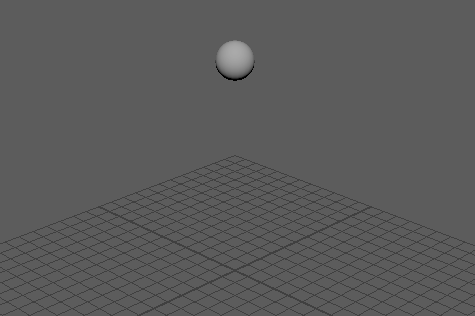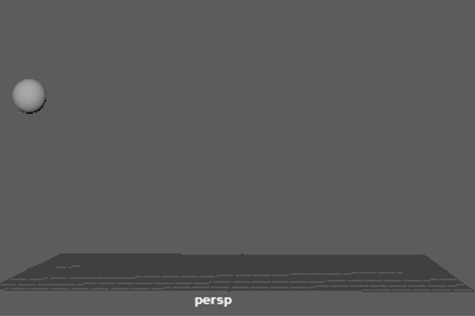Week 5:
Having my introduction to CG was very enlightening at the beginning of the week. It opened my eyes to a whole new way of animating and I’m very excited to get to grips with the finer details of Maya. I’ve been trying to work on some of my own basic sequences at home but have encountered some compatibility issues.
Week 6:
I feel like I’m keeping up with the CG project and am continuing to find the graph editor an intuitive way to create movement. This week we started moving the ball on multiple axis and added an interaction. I found this fairly easy to execute, however the thing I get lost with is the loss of energy at the end and how fast or slow that should come. It’s much easier to plot that kind of thing out in the graph editor, however I think it will be a long time before I can create an aesthetic in CG that can surpass the charm of hand drawn work.
Week 7:
Doing the walk cycle this week wasn’t easy. Getting the rig into the rough positions was fine and adding little things like a sway to the hips and a nod to the head was easy. In fact, it’s wonderful how easy it is to add little nuances like that in CG compared to hand drawn work. But when things get moving, it’s very hard to stop the limbs from looking like they’re snapping into place. I spend a lot of time in the graph editor trying to iron out these little imperfections but it can be hard to read sometimes. I will have to keep coming back to this.
Week 8:
The change of expression was a lot less stressful than last week’s session. Getting everything keyframed was fine so this exercise is just a case of fine tuning everything and seeing what extra you could add to it. I’m pleased with my winking performance, but I need to tone down the chest twist.
Week 9:
I went over my walk cycle and tried to iron out a couple of bugs. I also added a little flick of the wrist as she walks which is a nice touch, but I’m not sure how to improve it beyond this despite knowing it’s not quite right.
Summary:
This project has given me a good insight into the possibilities of 3d animation and given me a starting point from which I can explore the software in more detail. Working with key frames and the graph editor is a far more logical way of animating than anything I have tried so far. My first exercise with the bouncing ball hitting the block is very good for the most part. The bounces leading up to the
impact with the block work nicely but on the rebound I’ve struggled to make the loss of energy look realistic. Before to make that work I just halved the height and distance the ball travelled until the changes became negligible but that doesn’t seem to work here. My walk cycle I based pretty well entirely off the young female walk cycle from endless reference. I think it helped me get the key poses just right and see how other parts of the body moved during the sequence. However, it wasn’t easy to get the rig’s limbs to move smoothly, and that’s probably the biggest problem I encountered during the project. The arms and legs always lock into position and I can’t seem to stop that. This is something I need to address in the future. My change of expression I’m pleased with. It’s got a lot going on in the face and it reads well to me. I like how the movement of the head is countered by movement in the shoulders and by the torso in general. The only way I think I can improve it is to just layer on more and more nuances and little bits of follow through to help it seem more complex and alive.
Tag Archives: CG
CG: Cheesy Wink
In today’s session we looked at character expressions. My idea was a cheesy wink. To warm thing up we made a clip of someone waking up and learned that achieving a good performance was quite a lot about timing and offsetting different actions. Once I had a basic movement, I layered on all the movements in the face and added the little nuances, letting things follow through a little bit.
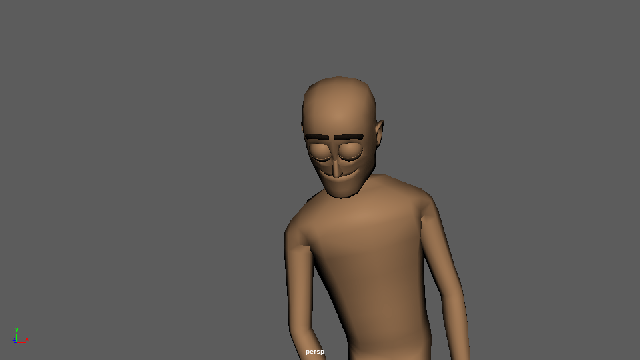
The best part about my wake up clip is the hands relaxing after the big scare and the blink. I think they’re a nice touch. However to add to this, I think he should spend some time looking around after the initial shock.

I fairly pleased with the wink. The facial expressions are well timed and convey a sense of being cheeky. The swivelling torso was supposed to compliment the nod and turn of the head as well as make him show off a bit, but John seems to think it makes him look like he’s on a swivel chair. I toned it down in the lesson however and I think it achieves what I was going for now.
CG Workshop: Character Rig Walk Cycle
This session started very simply with a cylinder character with stick legs. This got us used to animating more than just a translation vector. We applied a basic walk to him with a little bit of a sway side to side as he strides. There’s a little secondary action as his glasses bounce as he walks.
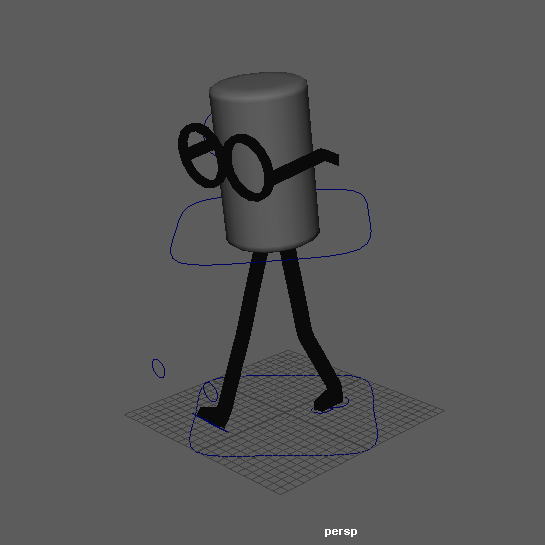
This is fine as a warm up, but you can see that his leg snaps into a dead straight striding position that looks a tad on the odd side. To avoid this, Jon told me to always keep a little bit of bend in the legs as he walks. He mentioned that this was a common thing to see in CG animation.

Before I moved on, I added a hat, a nose and little bit of a nodding action. None of the previous problems are fixed but the nose certainly draws away from them. To add these features, I learned to parent new shapes to an object.
Next up, I had to animate Jen. She’s a far more advanced rig (she has all the joints in her fingers) with quite a lot of little problems with her (her hands are parented to her hips). I had a little trouble with this, so it definitely needs revisiting.

I did as best I could with this, but I try as hard as I can to avoid the joints snapping and they still do it. The hardest part was the arms and the hands as even though I’ve keyframed every part of their movement they still look like they’re snapping into position.
CG Workshop: Ball & Block
Having learned last week how to do some basic translation of an object and the basics of using the graph editor, we were tasked with making an interaction with two objects. A ball bounces into a block and they react.
The most interesting part of the exercise was the sudden change in direction after the ball hits the block. This required going into the graph editor and killing all the smoothing that comes by default when you key-frame the movement. After that, you must work out how much of the ball’s energy has been lost which leads on to bringing the ball to a rest.
I struggled with this part, not knowing how many was to many bounces to fit in before is stopped. I resolved to half the height and distance the ball bounced until its movements became so small, they weren’t worth keying in.
Another touch layered on top of this was to spin the ball. To achieve this, I had to key in a rotation to the ball that instantly changed direction when it hit the block then slowly came to a stop during the last bounces of the ball and carried on afterwards to let it roll to a stop. I wanted to try and add this in my previous ball animation in maya, but decided it was pointless due to there being no definition on the ball to see it, but the controller interface let me see it in this version. I feel this is executed effectively in my final export.
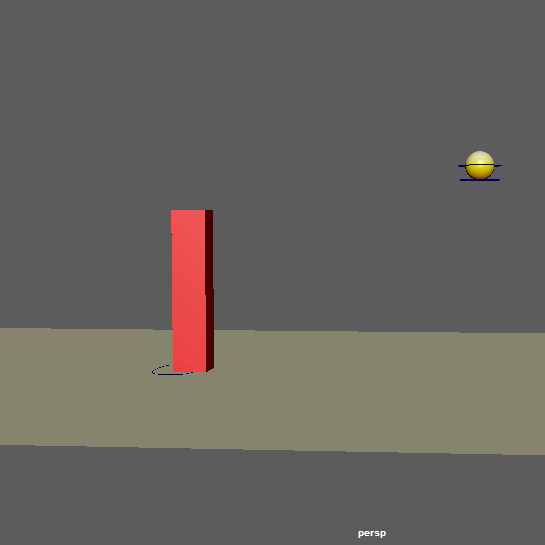
The final touch I added to this was a touch of squash and stretch. To make this effect, I had to use the scale tool to reduce the ball on its y axis but increase its size equally on its x axis. It was a nice touch that had to be used in moderation to avoid it looking ridiculous.

Retrospectively, this clip needs a lot of work. I think the energy in the ball is killed off far too quickly, it could do with a couple extra bounces. The block also falls a little slowly. When I animated this initially, I thought it would be good to knock the block then ease it into the fall, but I think it just needs to fall straight down.
First Steps in Maya
Today, I’ve made my first CG animated sequence of a ball bouncing. I’ve had a go at making 3D models in the past, but never put anything on the timeline. Looking at the graph editor in Maya has opened my eyes to a whole new way of animating. Despite what looks like a hideously convoluted interface, I look forward to coming to understand this new medium.
Stepping onto this course I knew that learning 3D modelling and CG animation is probably the most apply-able skill I can gain from my time here, but recently being reintroduced to stop motion animation I’m smitten. I love it with it’s simplicity, intricacy and the fact its so tactile. I much prefer the idea of spending my days here hunched over a table in the dark rather than hunched in front of monitor in the dark.