
Now that’s what I call a beaver party.
2D Animator – Director – Compositor

Now that’s what I call a beaver party.

During the course of this project, I’ve watched a number of very entertaining documentaries about them on YouTube. A number of them are particularly dated. None more than this particular video from Canada.
“A small lake, nestled gem-like in the green valley, is a creation of the large female beaver, who built a dam to impound these waters.”
I can’t get enough of the ridiculous 40’s style presenting from Jim Fowler and Marlin Perkins.
Here’s my complete playlist of reference videos and informational bits.
These videos give me peace and solace in these pretty darn stressful times. Viva la beaver.

Whoahly Moly! Beavers in 4K!
Right, down to business, what’s wrong here?
While the beaver dive shot is great, I think there’s something missing, gonna have to keep looking at it.
In the long shot, the telegraph poles aren’t strong enough in the frame. They need to be more central and the spray coming off them needs to be more opaque. That shot is just a bit loud and messy, the red needs to be turned down and perhaps the water animation altering too. I experimented with having a lightning flash with the transition between shot 6 and 7 but it just looks like a glitch.
I think shots 7 and 8 are really successful. What I’d say is it’s a shame I framed the muching beaver so far to the left but there’s obvious issues with adjusting that since anything I change in the first shot then has to match the next shot which is bound by the butterfly action.
I think I should add woodchips flying with the beaver nibbling the twig and the timing needs to be adjusted with the jumping after the right beaver has the butterfly land on him. He looks good as a sleepy beaver in this version. Thinking about adding some shading to the beavers? I’m quite happy how it is, but we’ll put it to the judges.

I’ve put together a little after effects project to begin compositing all my shots. I’ve been using TVPaints very handy .json export option for moving my projects from TVPaint to AfterEffects but it’s only worked for two of my shots (fortunately, the two that actually need multiplaining).

I’ve set up a multiplain and camera rig for the tracking shot here. Thankfully, there doesn’t seem to be a problem with the island blending with the water during the track so that’s a real relief.

I set up a little depth with this shot as well, seperating the beavers from the sky. I needed aftereffects to put in the little camera twist and move the clouds so that’s great this one made it through the export.
I’ve given shot 4 a bit more love, adding the soft surface rippling light which I really like. I added a little effect to the sea floor but it’s not doing anything for me and it looks silly if it’s more pronounced.

I tried putting in the water disturbance around the beaver. I’m not sure if I did it badly or that effect isn’t appropriate for this shot. It would help bring out the weeds a bit more but that’s about it.

In other news, shot 7 has a nice background that matches shot 6 and it also has rain. I’m really looking forward to compositing this one and putting the camera twist in. The red glow looks a bit OP in GIF so I’ll have to review that.

This morning I decided to do a couple of experiments for shot 6 and work out the best way to get the water looking right. This had been a part of my final feedback when Jon and Helen looked at my final animatic.

Here’s what I produced. What I learned here is to actually use the ‘Hold Ctrl to Animate’ feature with which I could create the disturbed water effect and the rain. I’ve always accidentally used this feature when undoing stuff but never put it to an appropriate use until now. Top notch. I also accidentally used the pencil brush on 400 size and created a really quite nice noisey texture in the sky which I rather liked so I kept it and am going to experiment with in other shots. Noice.
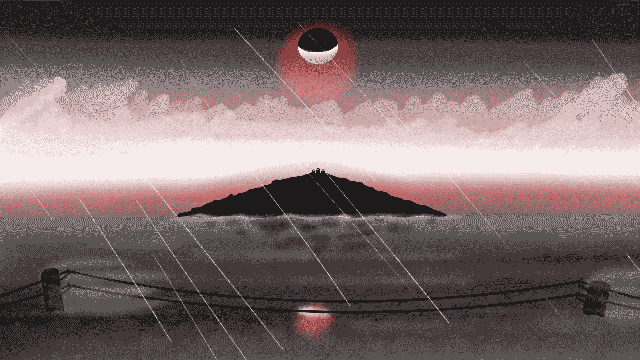
I then went on to produce this. It’s very chaotic. Lots of spray and splash. In compositing, I’m gonna make the background clouds move across screen slightly to the right. The plan here was to make a slight tracking effect but I wonder if the island will look quite right now I think about it but we’ll see. I also haven’t included the original plan of having a woods and a village poking out of the water. I’m thinking it doesn’t really add anything since the poles tell you everything you need to know about the water level and they just make it overly symmetrical when it’s already disgustingly so.

This is obviously a bit too dark but c’oooor blimey, it’s pretty cool and moody! I’m very pleased with the look of the highlights on the fish and the beaver. Very nice effect indeed. What I need to add is the disturbance in the water around the beaver and on the surface when the tree comes down. I might not have the tree appear for fearing the shot getting too busy but we’ll have a go. The waving weeds are nice and floaty which helps reinforce the underwater feel.

Yeaaaaah boi.

Here’s that shot again. I’ve got a butterfly, added a stick and touched up some missing linework. The butterfly in the animatic had been animated on sixes so that had to be retimed and spaced but it’s come out pretty nicely.
Here it is in the rough state.

This shot isn’t particularly dynamic and quite honestly feels a bit robotic. The fluid animation of the butterfly distracts from that a bit and in context, hopefully, you wont notice it so much. I might make the beaver on the right a bit sleepy with blinky eyes before the butterfly lands on his nosey so he has more of a reason to jump when he’s landed on.

I did a bit of a colour test before I went the whole hog with this shot. Looking good, so I think I’m gonna go ahead and blast out all the colour for this bad boi.

I thought I’d done all the character animation for this shot then realised I’m missing the butterfly; the one thing that ties this shot together. Other than that, I’m very pleased with the outcome of this shot. The play of motion between the 3 beavers works well, flowing across the screen. The timing is good but I’d like there to be more time spent on the reaction of the far right beaver.
The composition of this shot is good apart from the fact that the biggest beaver doesn’t do much. I’ve tried to make his part more interesting by making him raise his hands when he looks down.
The secondary animation on the whiskers and ears is something I’m pretty pleased with. This was added on the spot as I went along but it works pretty nicely.